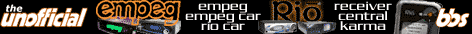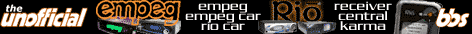Quote:
but can't seem to see anything in device manager except for one of those yellow question marks next to 'Network Controller'. The driver is missing and nothing I do will get it to obtain it.
Quite often, you can get the properties for the device. Right-click it in Device Manager, choose Properties and go to the 'Details' tab.
Under Device Instance Id, you'll see a string something like this:
PCI\VEN_11AB&DEV_4362&SUBSYS_81421043&REV_15\etc.
Go to http://pci-ids.ucw.cz/iii/ and look up the four digits after 'VEN_'. In this example, they're 11AB, which is 'Marvell Technology Group Ltd.' Clicking on that entry will take you to a page where you can look up the device ID (4362 in my example).
This'll display the model number, etc., of the device, e.g. '88E8053 PCI-E Gigabit Ethernet Controller'
From there you can drill down into the subsystem ID, but this is not normally necessary. Note that if you do, you need to word-swap the digits (i.e. in groups of 4) of the subsystem ID. In my case, 81421043 translates to 1043:8142, which is 'Marvell 88E8053 Gigabit Ethernet controller PCIe (Asus)'.
Which is actually what my example device is. You should be able to do the same to find yours.
_________________________
--
roger